
Programmatic buyers, the Audience Discovery Agent powered by Adform IQ inside Adform Campaign Planner is here! It’s designed to simplify the Audience Marketplace inside Adform DSP when planning your programmatic campaigns. It analyzes natural language prompts and finds the best matches based on the IAB taxonomy assigned to audiences in the Audience Marketplace. The agent then filters all found matches and provides a list of recommended audiences that optimize both reach and cost. Once you add the audiences, the agent translates them into full audience targeting setups. This reduces the time-consuming process of manually searching for and selecting target audiences to just a few clicks.
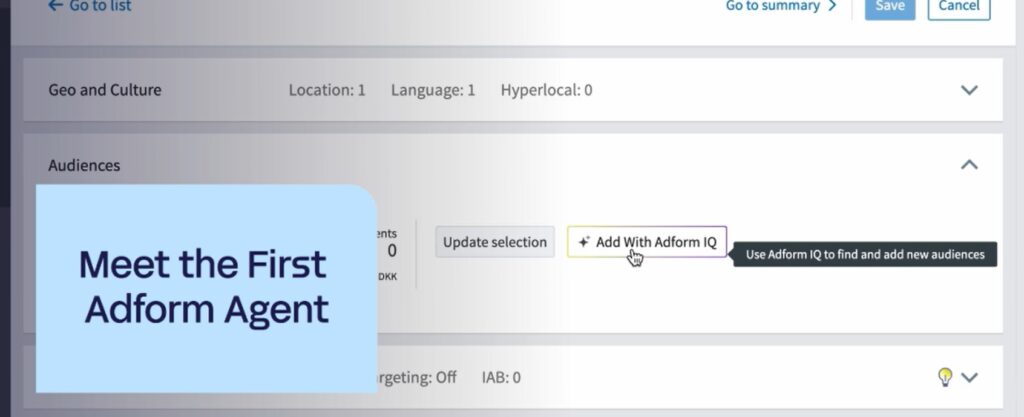
When creating a campaign plan, define your audience targeting settings in the Audience section. You can add audiences manually using the targeting rule builder, use the Adform’s Audience Discovery Agent, or combine both methods to achieve your targeting goals.
Understand the Agent’s Audience Targeting Setup
When you add audiences to your plan using the Audience Discovery Agent, their grouping in the targeting rule builder depends on the providers and the custom categories that they have assigned to the audiences:
- The agent creates a new targeting rule group for each audience provider. If the same provider has different data provider accounts per country or region, they are also placed into separate targeting rule groups. The agent then combines all these groups using the OR operator between them.
- Each rule group has multiple rules within it that combine all the audiences belonging to the same provider. The agent builds these rules using this logic:
- Audiences that have different custom categories assigned to them are placed inside separate audience targeting rules. These rules are combined using the AND operator between them.
- Audiences that have the same custom category assigned to them are placed inside the same audience targeting rule with the OR operator between them.
Interested in learning more about the Add With Adform IQ-button? Don’t hesitate to reach out!